|
|
|
|
|
| |
|
| |
Wizard Screen (Add\Edit Backup...)
|
|

|
Select A Name Format For The Backup File
|
 |
|
|
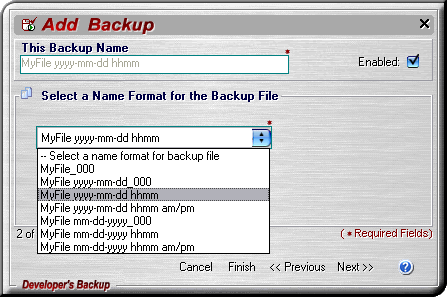 |
|
Select a Name Format for Your Backup File (required)
is a wizard screen
where you choose a name format that will help you best
identify a particular version of
the backup. The default is to append a timestamp to a backup file.
- Usage notes:
|
|
|
Screen
Items:
|
|
-
File Name Format - This is the format of the name to
be given to your backup file. This name normally has two parts, the file or
folder name and a date stamp. Alternately, a sequential number may be included
in the file name. A zip backup will also have a .zip extension.
The
following is a list of available name formats for this type of backup file:
- Where:
- Note: If a backup is performed twice in the same minute, seconds may be appended to the time to ensure uniqueness of the file name.
|
|
|
|
DB\Help_V2_205_Wizard_NameFormat_20251221-20251227.txt- 26 -
|
|
|
|
|