|
| |
Wizard Screen (Add\Edit Backup...)
|
|

|
Select A Location To Place Backup Folder
|
 |
|
|
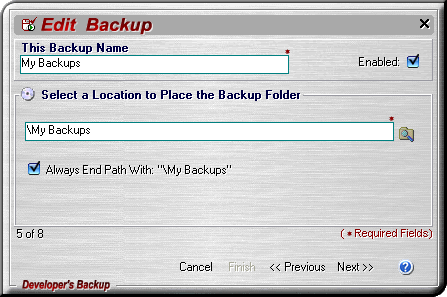 |
|
|
Select a Location to Place Backup Folder
is a wizard screen
where you determine the folder location where your backup will reside.
|
|
|
Screen
Items:
|
|
-
Select a Location to Place Backup Folder (required) -
Click the folder icon and use the dialog to select a path pointing to the folder that will contain your backup files.
-
Always End Path With \My DevBkps... -
When checked, the selected folder path will always contain a child folder
named '\My DevBkps' in which your backups will reside.
|
|
|